For some reason, the dayparting analysis has always been an optimization tactic that’s been near and dear to me. Not because I love doing it – heavens, no – but because I hated doing it. It’s always been so tedious – pull the data for hour, pull the data for day, pull from multiple engines, mash it together, segment it out, hour-by-hour, day-by-day. It gets me dizzy just writing about it.
It’s this annoyance that’s always led me to try to improve the process, to make it an easier and more valuable analysis for me and those that come after me. My first solution was to make the majority of the tedious parts automated with some intermediate Excel wizardry (which has earned me a reputation for being amazing with Excel, which I probably haven’t truly earned).
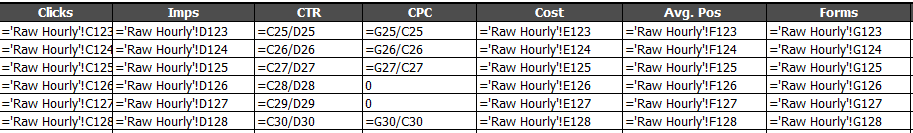
But lately I’ve been rethinking the process as a whole, not just the methodology for carrying it out.
Assessing the Problems
In AdWords, you can only have six time-frames per day to which you could make bid adjustments. This has always been an issue, since we’d evaluate by each hour of the day, and the data may indicate that we should have 8 or 9 different bid-adjusted time frames, and we just couldn’t do it.
You need a lot of data (a lot of data) to carry out a proper dayparting analysis if you’re looking at things hour-by-hour and day-by-day. If your campaigns aren’t big enough and you split the data you have into 24 separate time-frames, then the metrics you need to leverage for analysis are going to be miniscule. This will either lead to less-than-ideal evaluation criteria or super infrequent analyses.
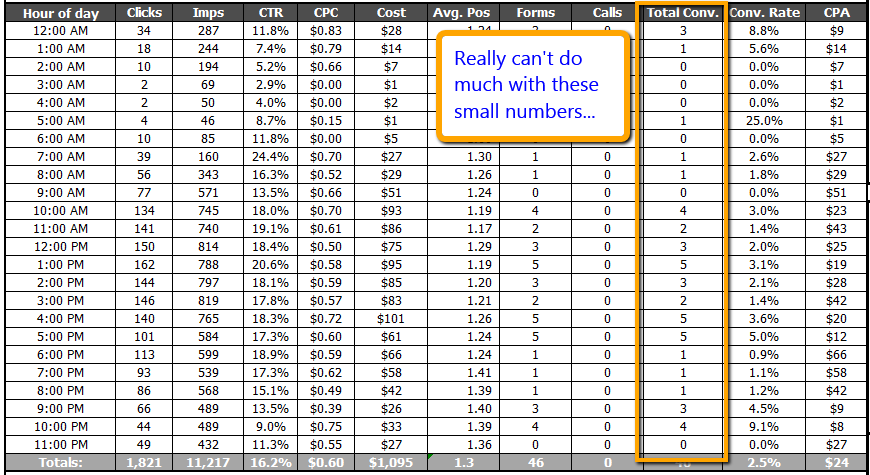
Finally, implementing the dayparting adjustments has also always been a huge pain. There’s no native way of making changes in bulk, so you’d need to go into each campaign and create time-frames and bid adjustments manually. Implementation of dayparting can often take just as long (or longer) than analyzing the data to begin with.
A New Perspective
The problems outlined above led me to consider, “Do I really need to look at each individual hour?” I thought back to an older feature of Bing that I actually hated at the time – instead of looking at each hour individually, Bing combined the hours into literal day-parts. But while Bing’s pre-set day-parts did not make a lot of sense to me, being able to set my own day-parts suddenly made the idea of combining hours something that I could get on board with.
This would allow for analysis of fewer time-frames, solve the issue of wanting more than 6 bid adjustments a day, combine smaller metric sets into larger more meaningful ones, and reduce the tedium of implementation!
The New Dayparting Analysis
Now, instead of plugging data into a special templated document, the creation of a simple pivot table is really all that needs to be done. In your raw engine data, create a column in which you’ll define your day-parts. Pick times that make sense for your client. If your business hours are 8am-6pm, maybe your day-parts are:
Pre-Open: 12am-8am | Morning Hours: 8am-12pm
Afternoon Hours: 12pm-6pm | After-Close: 6pm-12am
Once those definitions are in place, create a pivot table that you can use to evaluate the performance of these larger time-frames:
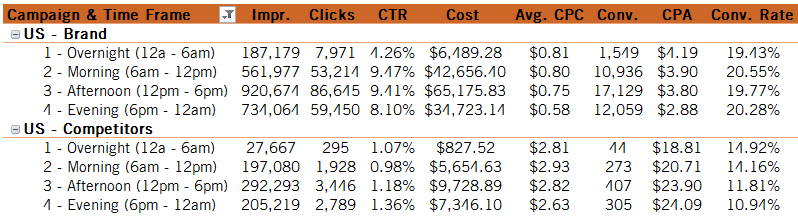
In our old-style dayparting analyses, we’d have a tab for each campaign with recommendations in each tab. Now we can boil this analysis down to one tab worth of recommendations that are easy to understand:
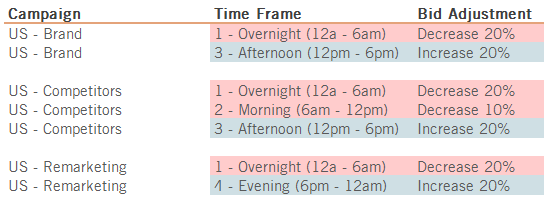
Wrapping It Up
Implementation can still be a bit tedious. But, in our example here, we only have to make a maximum of four adjustments. Doing this manually isn’t that bad. There may actually be an un-official, round-about way of implementing AdWords dayparting in bulk, so stay tuned to the Seer Interactive blog (#shamelessplug) for details on that.
Let us know your thoughts on dayparting. Have you found even better ways to pull it off? We’d love to hear about it, so comment below!




