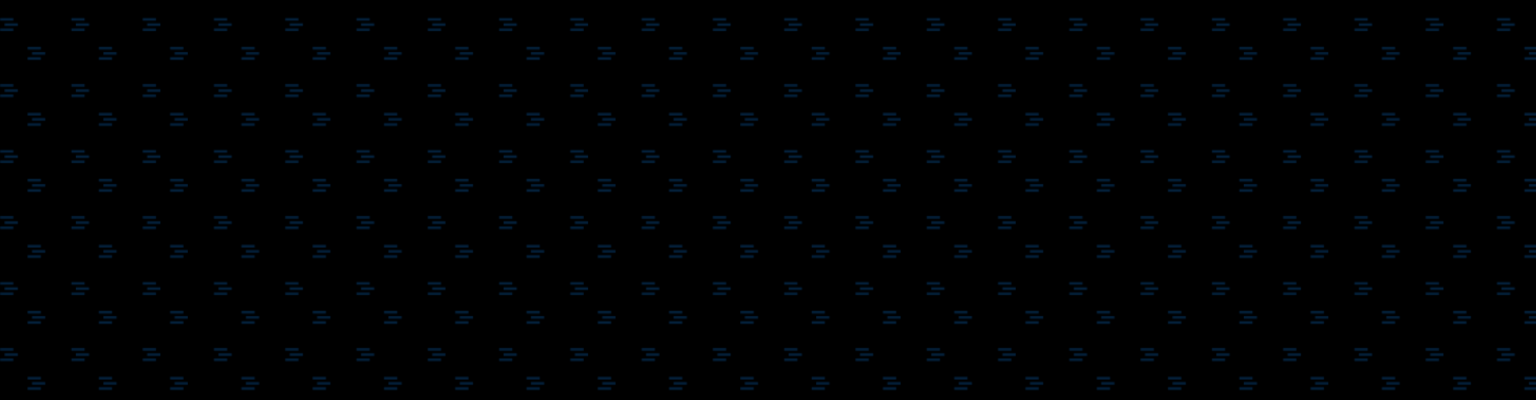This is a partner post by converge consulting. The views and opinions expressed in this article are those of the author and do not necessarily reflect those of Acquisio.
According to Google, Google’s Display Network (GDN) includes more than 2 million publisher websites and reaches 90% of Internet users. With that said, it’s no surprise that GDN can be great for brand awareness, but what about driving conversions? If you’re like me, you’ve probably struggled to find the right mix of targeting options to drive a steady stream of conversions or leads. However, after a great deal of testing and numerous calls with Google AdWords reps, I’ve discovered six ways to improve display ad campaign performance.
1. Exclude Mobile and Tablet In-App Traffic
If you have run display advertising campaigns before, you’ve probably noticed that a good amount of your clicks come from apps on mobile/tablet devices. We’ve all used apps and accidentally clicked on ads within the app before, so it can be assumed that a lot of these clicks are most likely unintended clicks.
If you realized this already, you’re probably thinking, “is there a way to exclude mobile and tablet in-app advertising completely?” By using these three suggestions below, I have eliminated mobile/tablet app clicks on all of my display campaigns.
First, add a – 100% bid adjustment to ‘Mobile devices with full browsers.’
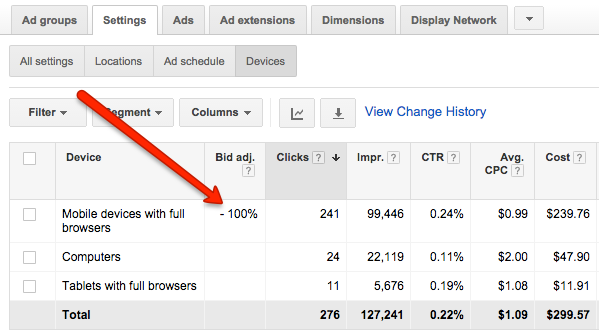
Second, in your Site category options, exclude ‘GMob mobile app non-interstitial.’
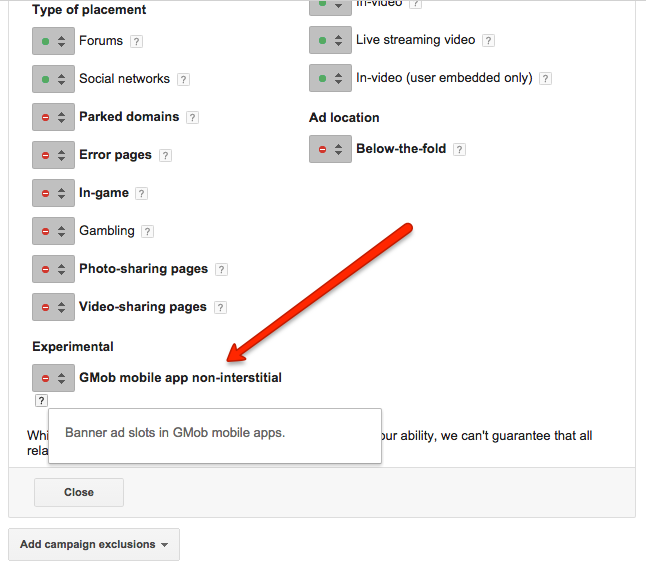
Third, add a Campaign placement exclusion for ‘adsenseformobileapps.com.’
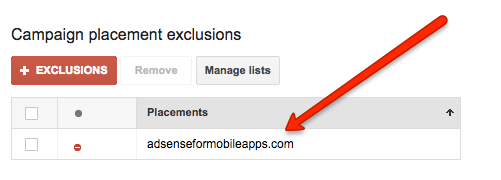
2. Layer on Targeting Options
Targeting ads based on website topics or keyword contextual targeting? No one knows how Google actually determines what websites might be relevant, so it’s also great to make your targeting more specific with additional targeting options.
Layer on demographic targeting such as age, gender and/or parental status.
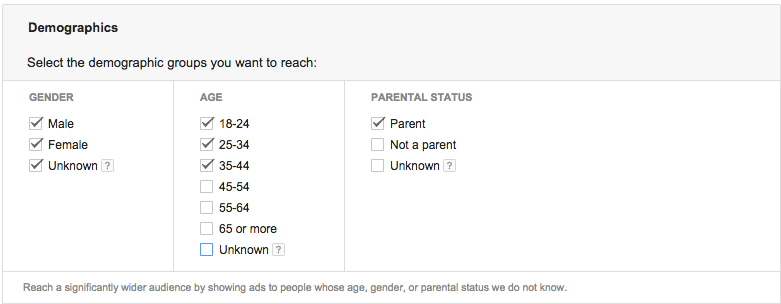
If there is an ‘In-Marketing Audience’ category that works well for the industry you’re in, layer that on as well. With the ‘In-Market Audience’ targeting, Google looks at a user’s recent browsing history to determine what they are in the market for.
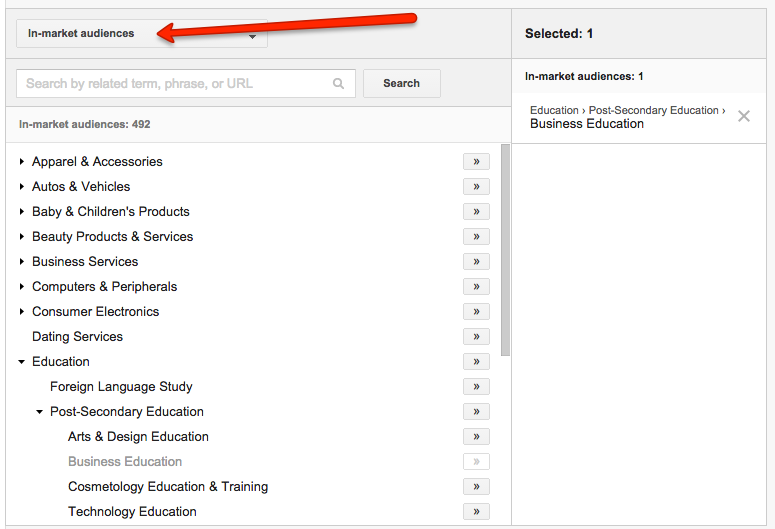
3. Include Text Ads
While users may think that Google Display Network is all about targeting users with compelling imagery and branding, I’ve actually seen great performance with text ads, too (sometimes even better!)
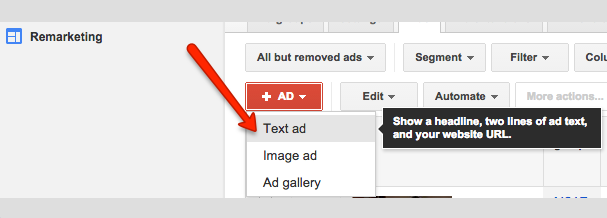
4. Adjust Ad Delivery Settings
Instead of evenly rotating your ads or continuously slowing the ads that receive the most clicks, use the option: ‘Optimize for conversions’ once you have sufficient conversion data.
Also, set ad impression frequency caps. No one wants to see the same ad over and over again while they browse online. Set a frequency cap on your ad impressions so a user doesn’t see your ad continuously throughout the day. Having a cap on impressions should help improve your click through rate (CTR) and help the overall quality of your campaign (I would suggest setting a frequency cap of 3-5 impressions per day).
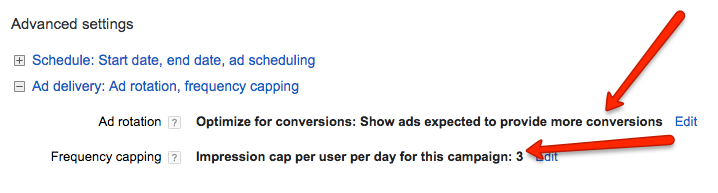
5. Exclude Unwanted Site-Categories and Placements
Do you want your ads being displayed on error pages on bizarre websites? I didn’t think so. Making sure to exclude all site category options where you wouldn’t want your ads appearing.
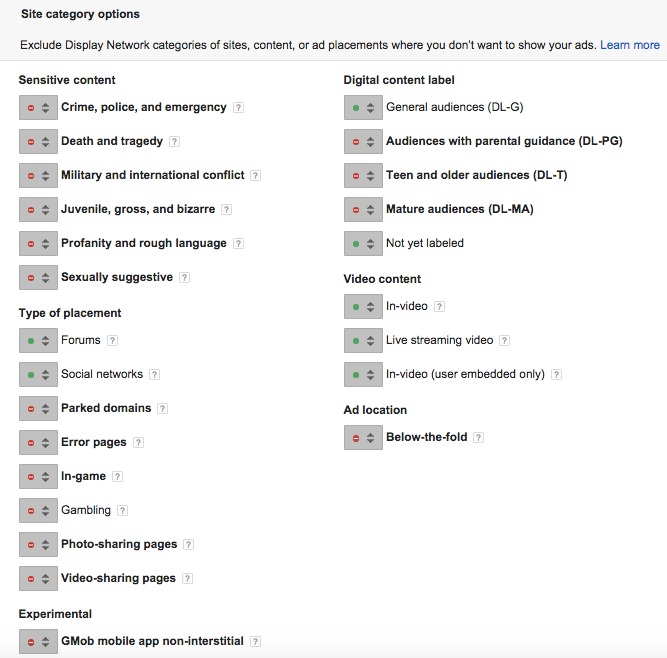
While there is no way to determine what websites your ads will be displayed on (unless you are only using Placement targeting), you should be excluding website placements as your campaign runs. Are your ads appearing on irrelevant websites? Are there website placements where your ads are receiving a ton of traffic but no conversions? Exclude these website placements from your campaign.
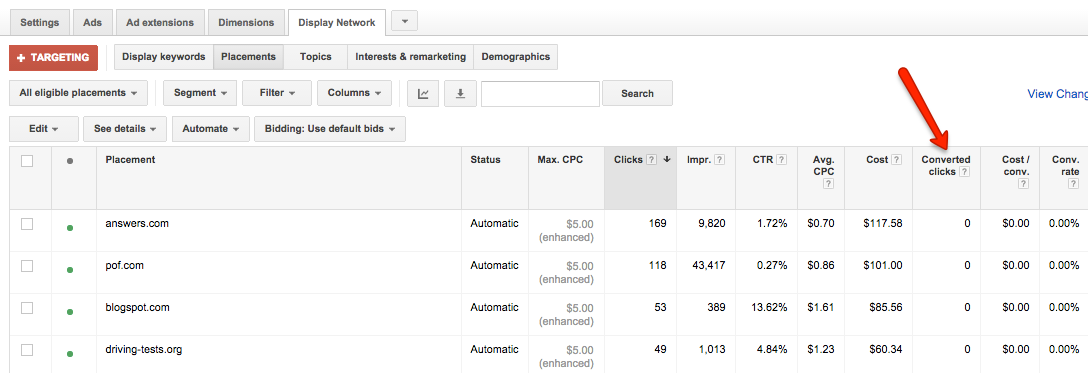
6. Shorten Membership Duration of Remarketing Lists
Did you extend the membership duration of your remarketing list thinking it would be a good idea to remarket to this audience for a longer period of time? I’ve tried that too and it turns out, it’s not the best strategy. It’s great to remarket to users right away, but after a few weeks if a user hasn’t pulled the trigger and converted, it’s most likely that they never will.
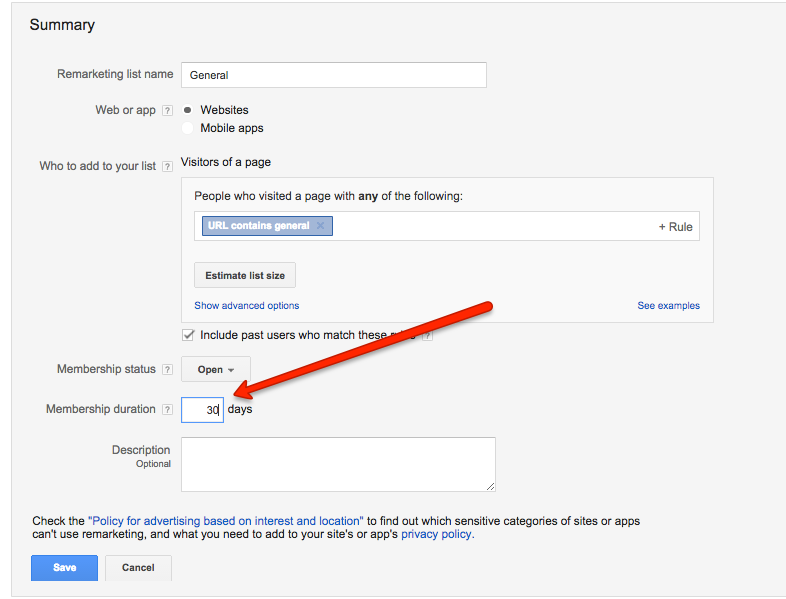
Stick with the suggested 30-day membership or even reduce it depending on your industry.
Well, there you have it. Try these six tips out and let us know what improvements you see.
Have any other tips? Please include your comments below.