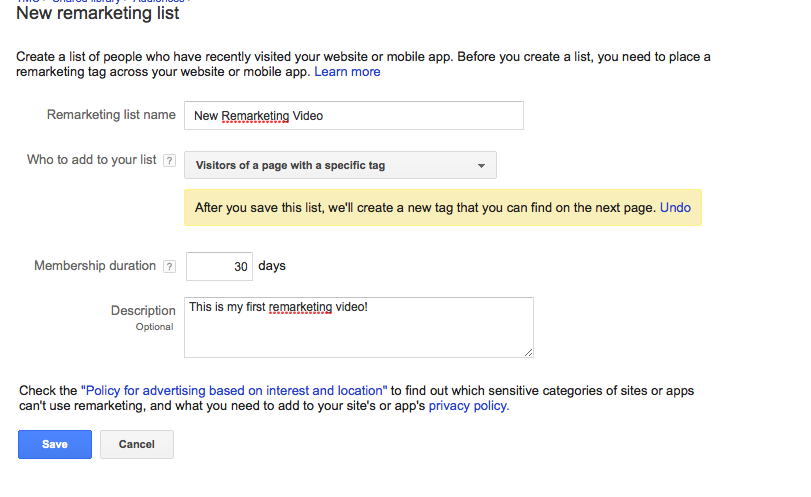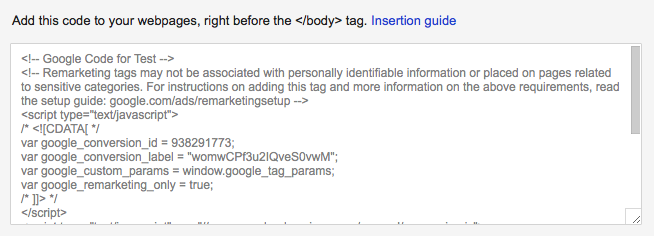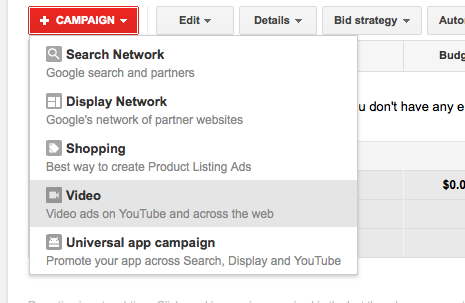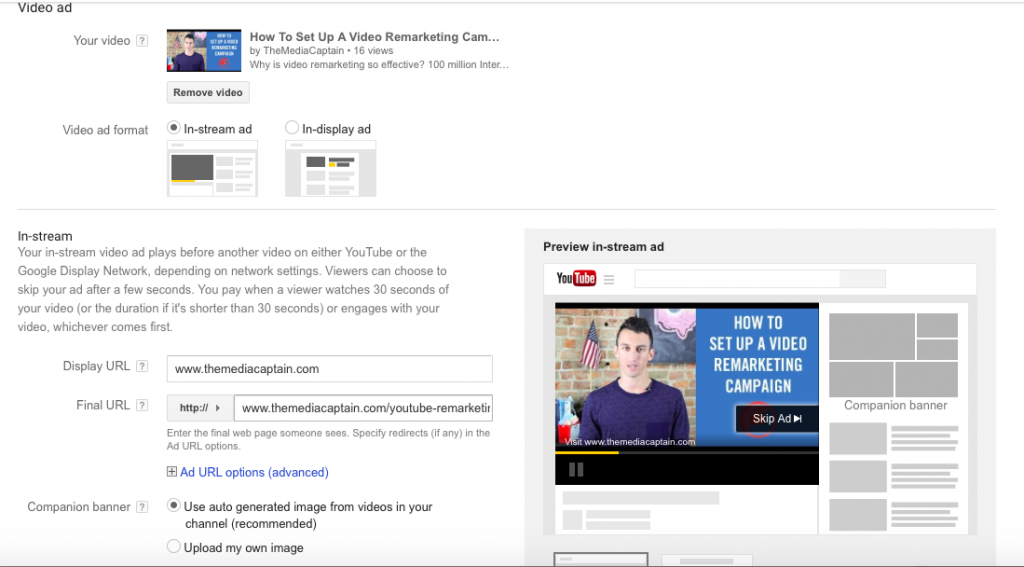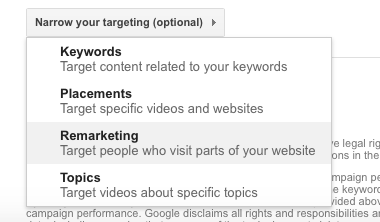If a picture is worth a thousand words, than a video is worth a million. Despite the power of video, this form of rich media is underutilized from an online marketing perspective.
YouTube has over a billion users. Despite this impressive statistic, a large portion of companies have no YouTube presence or don’t invest in video advertising. Don’t believe me? Check five competitors to see the last time they uploaded a YouTube video.
What is the reason for the lack of video content from online marketers? It takes time, creativity, skill and strategy to perfect. Nielsen claims 64% of marketers expect video to dominate their strategies in the near future. By 2017, video will account for 69% of all consumer internet traffic, according to Cisco.
You should now realize that there is a giant opportunity when it comes to video. Not only can you get in front of your target demographic, you can beat your competition in the race for rich media.
The perception amongst small and medium sized businesses when it comes to video advertising is that it will only help their company from a branding perspective. The steps below outline how to create a video remarketing advertisement, which can yield one of the lowest cost per acquisitions for your business.
If you are having difficulty following the step by step instructions, I have outlined an example along with the set-up process in the video below:
1. Create a script and come up with the messaging for your remarketing video
For a remarketing video, you should keep the length under 15-seconds so you capture the attention of the viewer.
If you know this advertisement will only be served to people who visit your website, the messaging should be catered specifically to lure them back to your website.
Entrepreneur outlines 6 steps for the perfect elevator pitch. Keep all of these bullet points in mind when creating the perfect script.
- Make them care
- Make it easy to join
- Leave them wanting more
- Have a call to action
- Be natural
- Test yourself
2. Create a professional yet effective video
Please don’t film your remarketing advertisement with a shaky iPhone. Instead, invest in hiring a professional digital video expert to put together an advertisement that properly portrays your business.If you are on a lean budget, purchase stock photos or stock video from a site like BigStock and record a solid voiceover on Fiver for under $100!
Yet this form of rich media is underutilized from an online marketing standpoint.
You heard me correct
This is despite the fact that there are 100 million internet users that watch online videos each day.
3. Upload Your Video to YouTube
Uploading your video to YouTube (which is owned by Google) will allow for you to seamlessly sync your Adwords account with your YouTube channel.
It is now time to head over to Google Adwords to create the remarketing advertisement. This form of rich media will be served to users that drop off of your website.
4. Create Remarketing Pixel
Head over to your shared library and click on “+Remarketing List”. After the drop down populates, you will want to select “Website Visitors.”
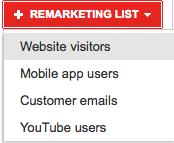 **Note: Your targeting will be more precise when targeting ads to people who have visited your website versus YouTube users.**
**Note: Your targeting will be more precise when targeting ads to people who have visited your website versus YouTube users.**
Once you get to the next page, you will want to take the following steps:
- Enter a name for your remarketing list
- Add visitors of a specific tag to add to your list
**depending on the campaign objectives, you can target based on what page of the website the user visits. For the sake of this campaign, let’s imagine its every page EXCEPT for the “Thank You” page on your site. Because you don’t want to serve an advertisement to someone who has already converted, unless the messaging is different to try and get them back as a repeat custom.** - Enter membership duration for how long the advertisement should follow the user around
- Add a decription (if you’d like) to help you stay organized
5. Feed the pixel to your developer or implement it yourself!
After you have created your remarketing list, it should generate a pixel that looks similar to the picture below. You will want to feed this to your developer to place right before the body tag in the header or footer. This should not take your developer more than 10-minutes to implement and is pretty easy to execute, even if you don’t know code.
After the pixel has been placed on your website, your audience size will start to grow when new visitors start coming to your site. But you aren’t done just yet! You still need to follow these simple steps:
6. Create Video Campaign
Adwords has seamlessly integrated YouTube advertising within its platform so all you have to do is click “+campaign” and select “video.”
On the next page, you will want to take the following steps:
- Name your campaign and make sure you are still on video
- Create a budget that your business is comfortable with
- Select all three networks (YouTube search, YouTube videos, include the display network)
- Choose all countries and territories if your website traffic comes from all over the world. If you know your traffic won’t come outside of the U.S. and Canada, select your locations accordingly
- Save and Continue
7.. Select Your Video
- Name your ad group
- Paste your YouTube URL
- Select your video format as “In-Stream Ad” **We want this to appear as pre-roll at the beginning of the video**
- Type in your display URL and destination URL **For this video, I’m sending users to a landing page that talks about how to set-up a video remarketing campaign on my website!*
- Select a companion banner that will grab the users attention or upload your own image
- Set your maximum CPV (Google will provide you with recommendations)
- Within your targeting options, make sure to select “Remarketing” from the drop down as this will add the pixel that we placed on the site (see image below)
- Select your “Adwords Remarketing List”
Lights, Camera, Action
The next step you will want to take is linking your YouTube channel. After this last step, you are ready for action!
Make sure you have certain benchmarks set-up prior to the campaign launch, such as conversion tracking and view through conversions. It is also smart to implement a code specifically for the video so you can track order.